S.T.A.R.S. Manual (Resident Evil Remake)
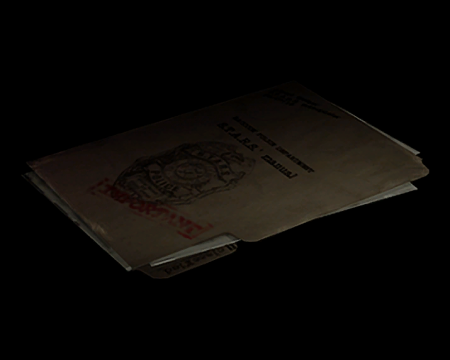
The playing manual, with information about the reading the maps, using defence items, and using the inventory system.
This file is found in the game in two parts:
This file is found in the game in two parts:
- You acquire the first part of this file automatically when you pick up your first key item, which in the normal course of gameplay will likely either be the Golden Arrow or the Emblem.
- You acquire the second part of this file automatically when you pick up your first defensive weapon, which will be a Dagger, or a Flash Grenade if you're playing as Chris or a Battery Pack if you're playing as Jill.
| Category | File |
|---|
Related product
Resident Evil Book 1 - The Umbrella Conspiracy
Buy the Resident Evil Book 1 - The Umbrella Conspiracy by S.D. Perry on AmazonTranscript
S.T.A.R.S. Manual
If you have changed your controller type to TYPE-B or to TYPE-C, please keep in mind that the contents explained here correlates with controller TYPE-A.-How to view your STATUS SCREEN-
Press the Y Button during the game. (You will not be able to view the STATUS SCREEN during Cut-Scenes or while being attacked.)
In the STATUS SCREEN you'll be able to do the following things.
- Equip weapons
- Use items
- View maps
- Read files
-How to VIEW MAP-
In the STATUS SCREEN select MAP from the menu bar or simply push the Z Button during the game. If you have not obtained a map, only the places you have explored will be displayed.-How to READ MAPS-
uncolored room(s): Unexplored room(s).
orange room(s): Room(s) with still items left.
green room(s): Explored room(s) without any items left.
red door: Locked door.
white door: Unlocked door.
blue door: Door you've been through.-How to PUSH THINGS-
When there is a movable object, face the object in the direction you want to push it and press the Control Stick (+ Control Pad) in the direction you are facing.-CLIMBING ON & CLIMBING DOWN-
Walk up to an object that's waist high of the character, and then press the A Button. (You can climb on movable objects as well.) To CLIMB DOWN from an object, press the A Button while standing on the edge of the object.-How to EQUIP WEAPONS-
In the STATUS SCREEN select the "weapon" you want to arm, then select the "EQUIP" command. (Even if you have a weapon you must EQUIP it in order for you to attack.)-ATTACKING STANCE-
Hold down the R Button. (The player will take an attacking stance towards the closest enemy.)-How to ATTACK-
While holding down the R Button, press the A Button. (You can attack the enemy with the weapon you have equipped.)-180 DEGREE TURN-
While pressing down the Control Stick (or the + Control Pad), press the B Button. (This can also be done using the C Stick alone.)-EXAMINE AN ITEM-
From the STATUS SCREEN select an ITEM and then select the EXAMINE command. (The details of the item will be displayed.)-Emergency Evade-
Using DEFENSE ITEMS such as Daggers, will allow you to escape momentarily when grabbed by an enemy. (However, you will not be able to escape when the enemy grabs you from behind.)
To equip a DEFENSE ITEM, go to the STATUS SCREEN, and then select an ITEM from the DEFENSE ITEM menu. Then select the EQUIP command.
If your DEFENSE ITEM mode is set to MANUAL in the Controller Settings, you must press the L Button to use the DEFENSE ITEM.


