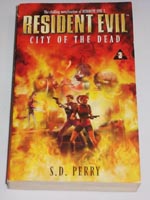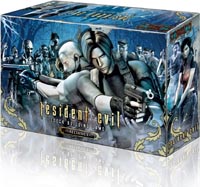PLAYING MANUAL 1
*CAUTION!* Status ScreenOther PCs and enemies do not pause while the screen is being accessed. Note: the screen will revert back to normal gameplay in the instance you are attacked.
*Note: each button function will vary if you have altered the controller settings from their defaults.
[MOVE]Move your character with the
directional buttons or the
left analog stick. The D-pad maintains your character's direction.
[MOVE 2]When you use the left analog stick, your character turns and changes his/her direction.
[Aiming and attacking]Hold down the
R1 button to aim. Press the
X button while aiming to fire. Change firing directions by pressing any direction while aiming. Switch targets with the
L1 button.
[Reloading part 1]You can reload your weapon either by
combining your gun with the corresponding bullets in the status screen or by pushing the
L1 button while your weapon is equipped.
[Reloading part 2]Reloading takes more time depending on the amount of bullets reloaded. There is an item which enables you to fully reload your weapon with one press of the L1 button.
[Special actions]In addition to standard actions such as walking and running, players can move over obstacles & climb ladders. Press the
X button near various obstacles/ladders to climb them.
[Giving items]You can give an item to another player by choosing an item in the status screen and then choosing the "
Present" command.
[Requesting items]You can request an item from another player by choosing another player's item from the status screen and then choosing the "
Request" command.
["Shouldering" an injured teammate]Push the
X button near an injured PC to lend him/her your shoulder as a crutch. Push the
O button to stop shouldering them. You can help dying PCs by shouldering them up as well.
[Ad-Lib Chat System]By pushing the
Square button, the PC will speak a random line of dialogue based on the situation. Their casual dialogue may give you a clue about what to do to clear the scenario.
[Fixed Chat Commands]You can communicate with other PCs by using the
right analog stick. Use this feature to inform other PCs that you plan to assist them or if you need to call for their help.